There are many instances where you want to download the drivers for your particular model of PC or laptop. Once you visit the site, branded manufactures request you to enter a model number or serial number for your laptop or computer PC. You may find that, sometimes it is not that easy to find the serial number or model number of your PC or laptop. You may have misplaced the bills or don’t know where the find the same. But with simple DOS commands you can find the model number and serial number of your laptop or PC.
1. Open command prompt with administrative privileges.
2. Type wmic bios get serialnumber to get serial number of your laptop or PC.
3. Type wmic csproduct get name to get model name and number of your laptop or PC.
As my desktop is assembled, I don’t have a particular brand. Hence, you cannot see any model number or serial number in the screenshot above. But for your branded laptop, you should see one.
1. Open command prompt with administrative privileges.
2. Type wmic bios get serialnumber to get serial number of your laptop or PC.
3. Type wmic csproduct get name to get model name and number of your laptop or PC.
As my desktop is assembled, I don’t have a particular brand. Hence, you cannot see any model number or serial number in the screenshot above. But for your branded laptop, you should see one.
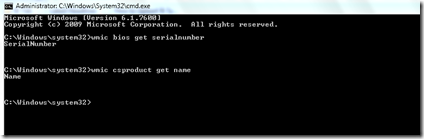
No comments:
Post a Comment