A Software to easily swich between two physical computer consoles
As part of one of my project, I have to work on two physical systems.
So, I don’t have any option than connecting both of them at my desk
maintain two keyboards and mouses. When ever I want to switch between
computers, I have to swing my chair to reach other keyboard and mouse.
This is really painful and I have to switch like this for more than 100
times a day. Initially I thought of of using a KVM. But I am afraid
after looking at it’s cost. That too, I have multi monitors connected
for one of my system, that means I have three monitors now. If I use a
KVM, I can not make use of multi monitor.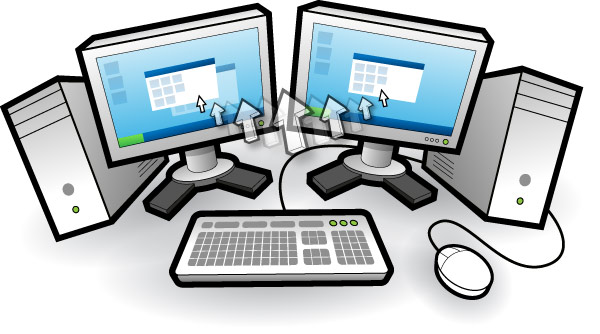
That time, I dreamed about a application which easily takes your mouse control from monitor of one machine to monitor of other machine, when it reaches end of first one. My friends said, it is out of scope. I too felt that and days are rolling….and I have no option than to swing my chair every time.
But today I have seen something great which really helped me. I was reading Technet Magazine and in IT tool box section, they talked about Input Redirector. After reading it’s overview, I felt very happy and immediately tried on my machine. It worked like a champ and I am able to change my KB and mouse control to second machine with just a mouse move. Amazing right?. I read completely about this tool and they have some more exciting features like, clipboard transfer between computers, Simultaneously locking all computers, and has hotkey option for faster switching between computers …many more…
Visit Product Site, if you want to give a try.
No comments:
Post a Comment