People want free online storage to upload their files or folders and to save their hard disk space. Windows Live Skydrive is one tool which you can use as online storage. It offers 25 GB of disk space. Uploading to skydrive is as easy as it gets! You can upload to skydrive, your photos, favorite folders, important documents, office files, and other folders which you consider significant.
Requirements
With version 2.0, SkyDrive Explorer has been renamed SDExplorer and separated into two editions: Base and Pro. SDExplorer Base is a free version, while the Pro version costs $13.75. SDExplorer PRO now has a long-anticipated feature for resolving filename conflicts occurring during file uploads to SkyDrive.
I tried the Base version and this is how my My Computer looks after the installation.
SDExplorer drive is created and you can just use this drive as a normal drive on your computer. You can create folders and drop files into it. These get uploaded to skydrive live.
A Product comparison table for both the versions of SDExplorer are given at the parent site. You can check it here.
Requirements
- To use skydrive live you need to have Windows Live account.
With version 2.0, SkyDrive Explorer has been renamed SDExplorer and separated into two editions: Base and Pro. SDExplorer Base is a free version, while the Pro version costs $13.75. SDExplorer PRO now has a long-anticipated feature for resolving filename conflicts occurring during file uploads to SkyDrive.
I tried the Base version and this is how my My Computer looks after the installation.
SDExplorer drive is created and you can just use this drive as a normal drive on your computer. You can create folders and drop files into it. These get uploaded to skydrive live.
A Product comparison table for both the versions of SDExplorer are given at the parent site. You can check it here.

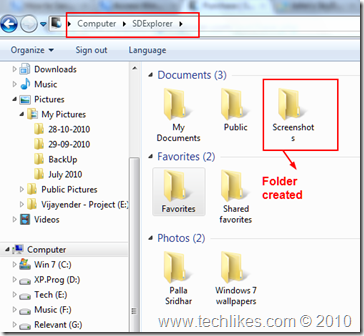
No comments:
Post a Comment